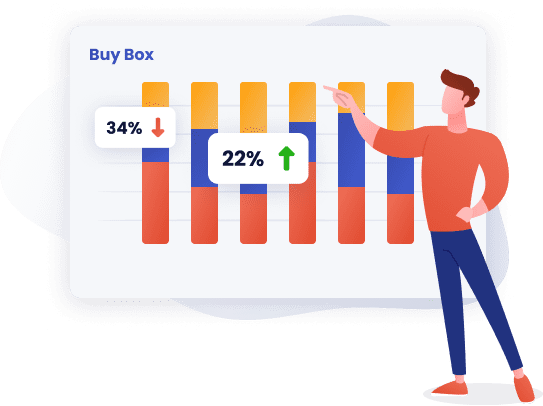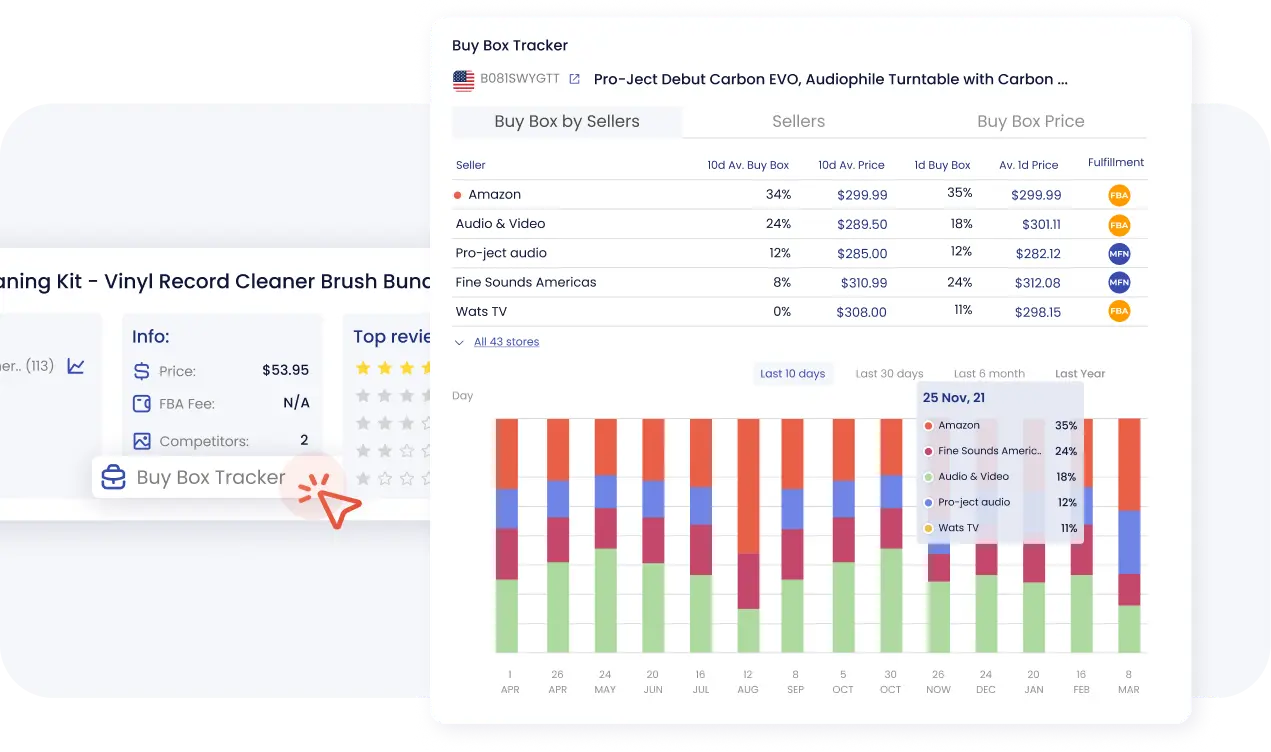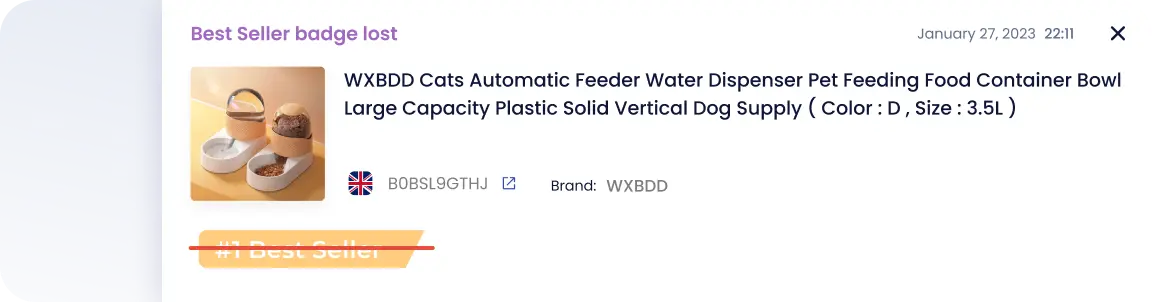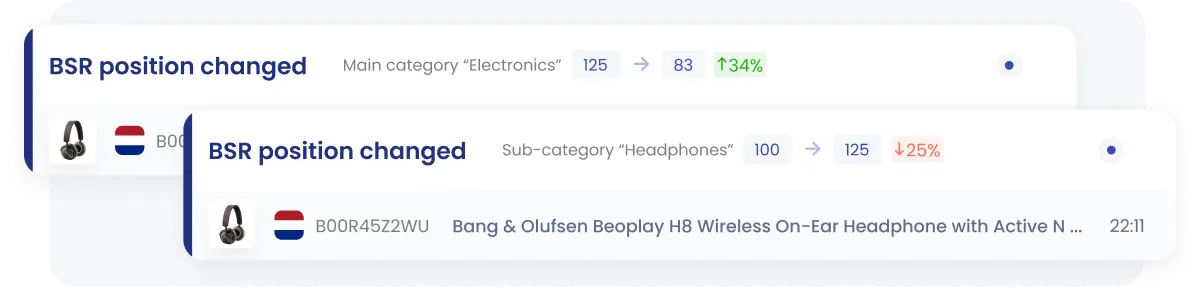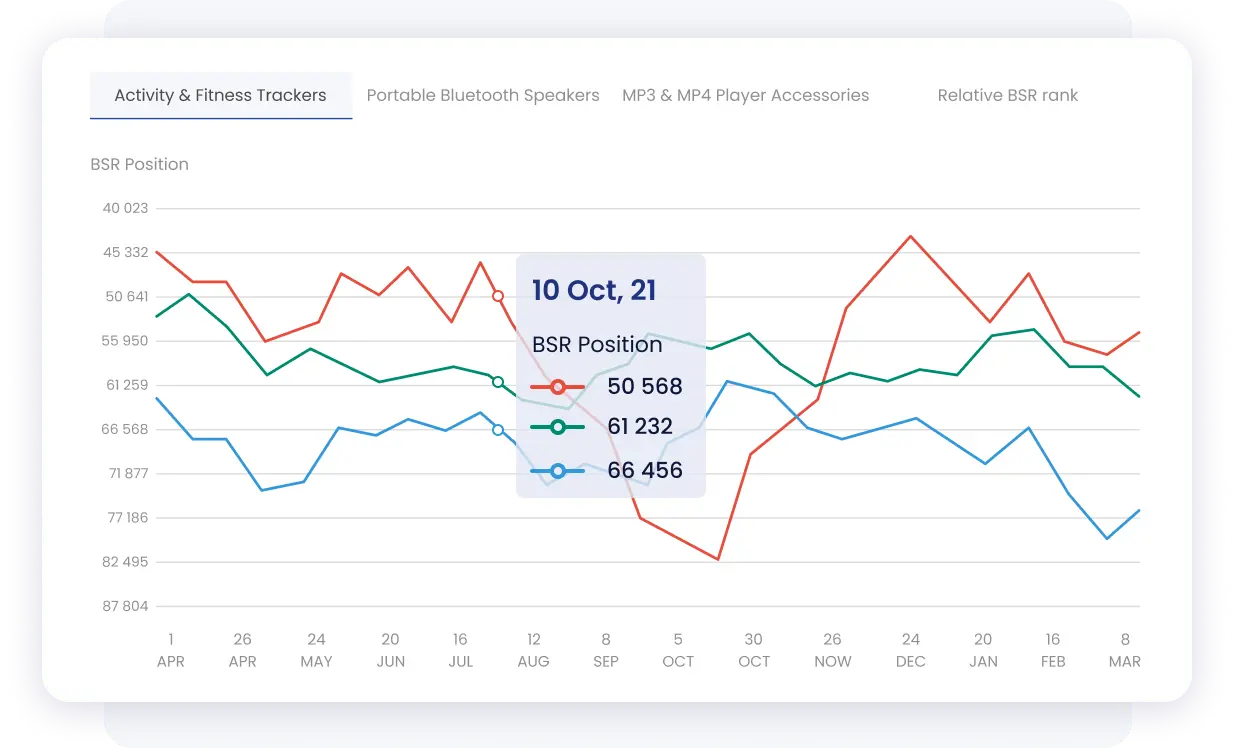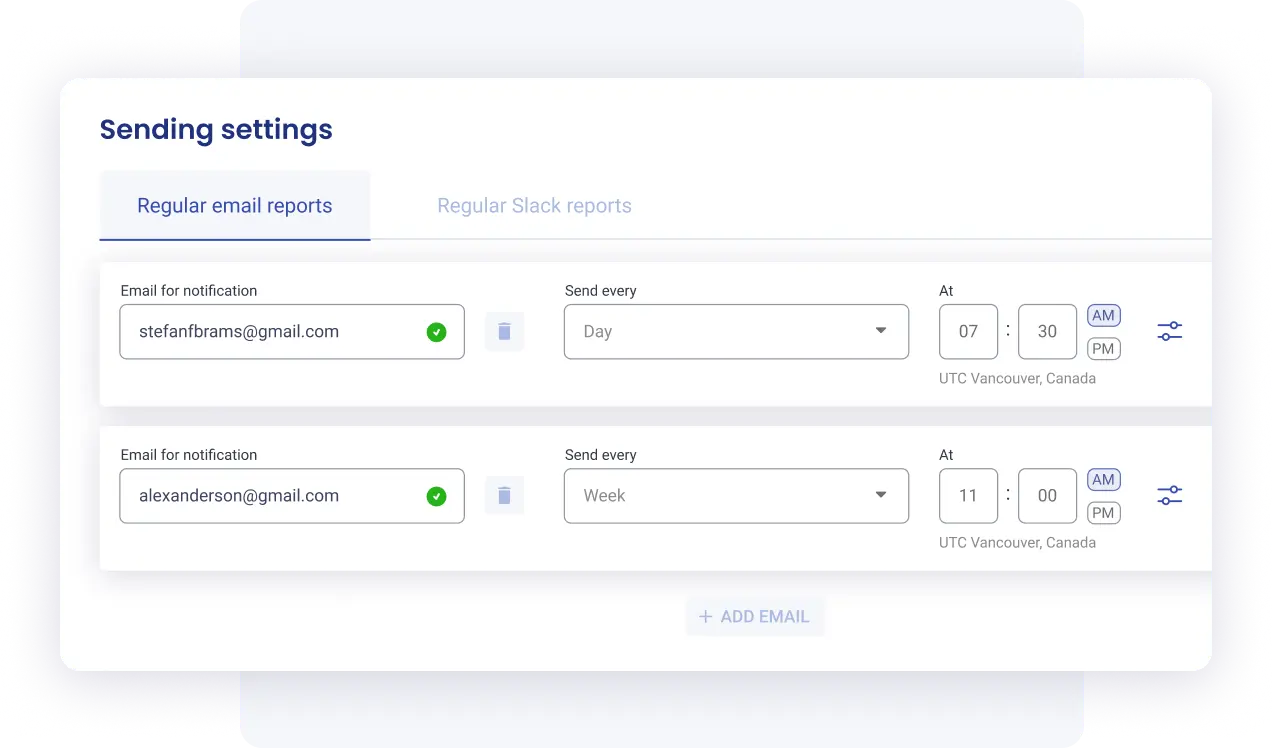Buy Box Tracker
- What is Amazon Buy Box tracker?
SellerSonar's Amazon Buy Box tracker is a feature that monitors Buy Box ownership for product listings, showing the percentage of time sellers hold the Buy Box. It also provides competitor analysis, alerts for changes in Buy Box status, and analytics to help you optimize pricing and strategies, increasing your sales and market competitiveness.
- How does SellerSonar's Buy Box alert system work?
SellerSonar keeps you informed with BuyBox won and lost alerts with instant notifications, ensuring you're always in control of your listings. Moreover, you can enter the seller IDs of not only your own store but also of other sellers, allowing you to stay on top of the competition effortlessly. By default, Amazon Buy Box alerts are turned off. To enable BuyBox alerts, simply click "Enable" in the Notification Settings.
- Is the Buy Box chart customizable to show specific time frames?
Yes, with SellerSonar, you can see who's winning the BuyBox and at what price for the last day and the past periods, for example, 10 days.
BSR Tracker
- What is BSR on Amazon?
Amazon Best Sellers Rank (BSR) is a metric that appears on an item’s product page and indicates how it’s selling compared to other products within the same category. The Best Sellers list showcases the top-selling goods within featured categories near real-time based on BSR scores, which are updated several times a day.
- How to Find Amazon Best Sellers Rank (BSR)?
To find the Amazon BSR of the monitored product, just go to the Product’s tab of your SellerSonar account. Click on the category to explore historical data of BSR position and Relative BSR rank.
- How does Amazon BSR work?
BSR indicates the relative popularity of a product within a specific category on the Amazon marketplace. It is calculated based on recent and historical sales data, considering factors like the number of units sold and the frequency of sales. The lower the BSR number, the higher the product ranks in terms of popularity within its category, making it more visible to potential buyers.
We support all Amazon marketplaces!