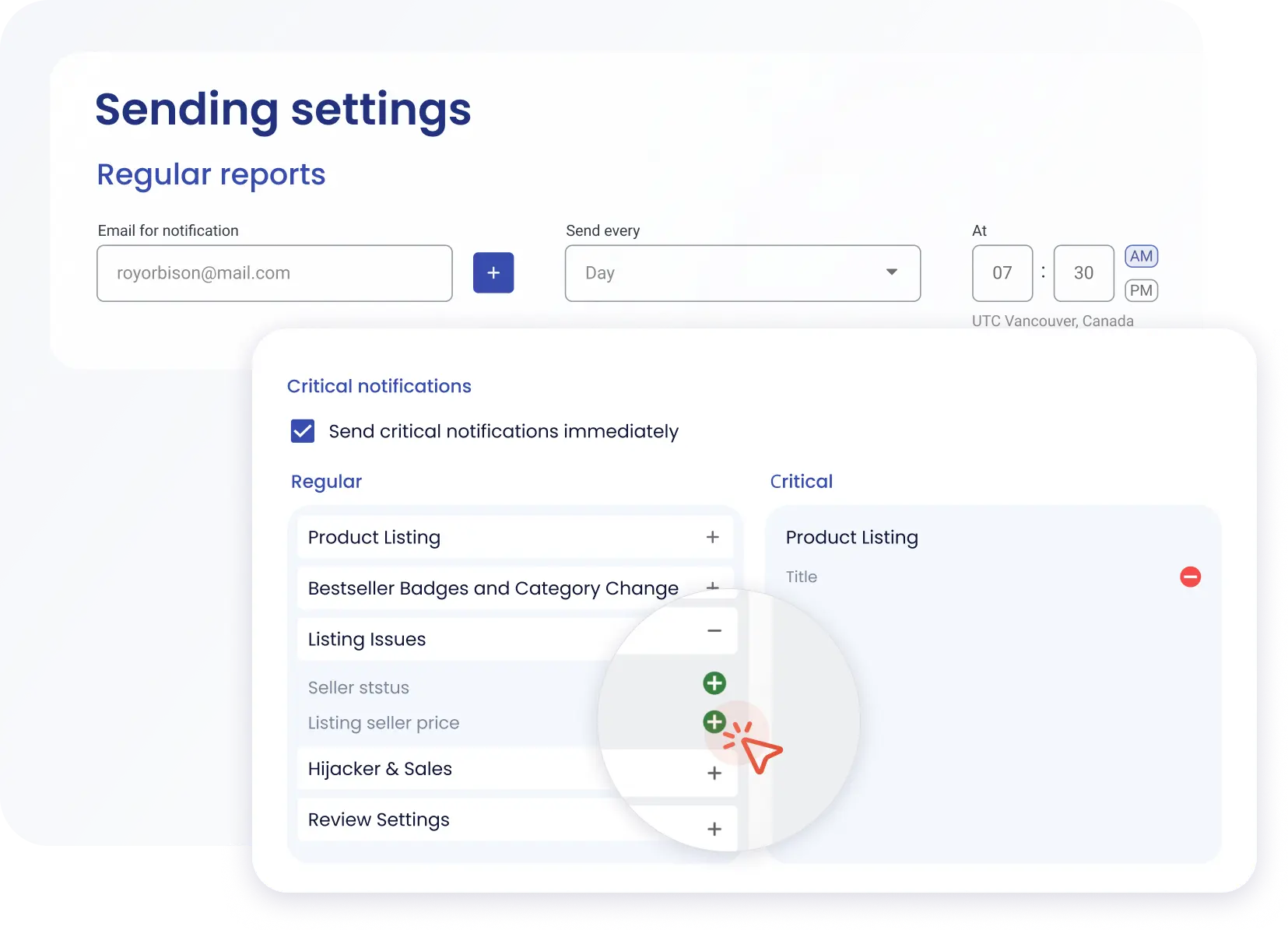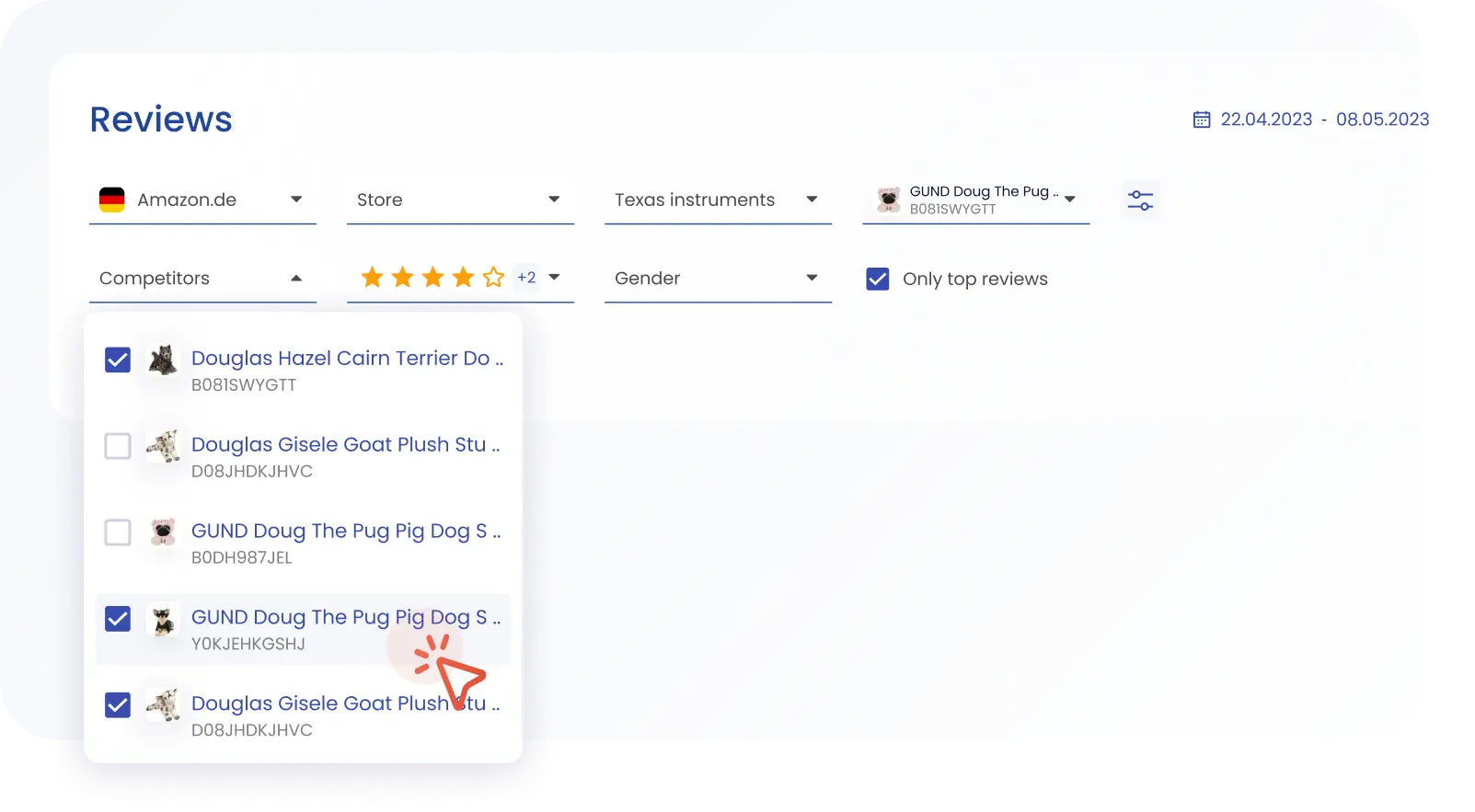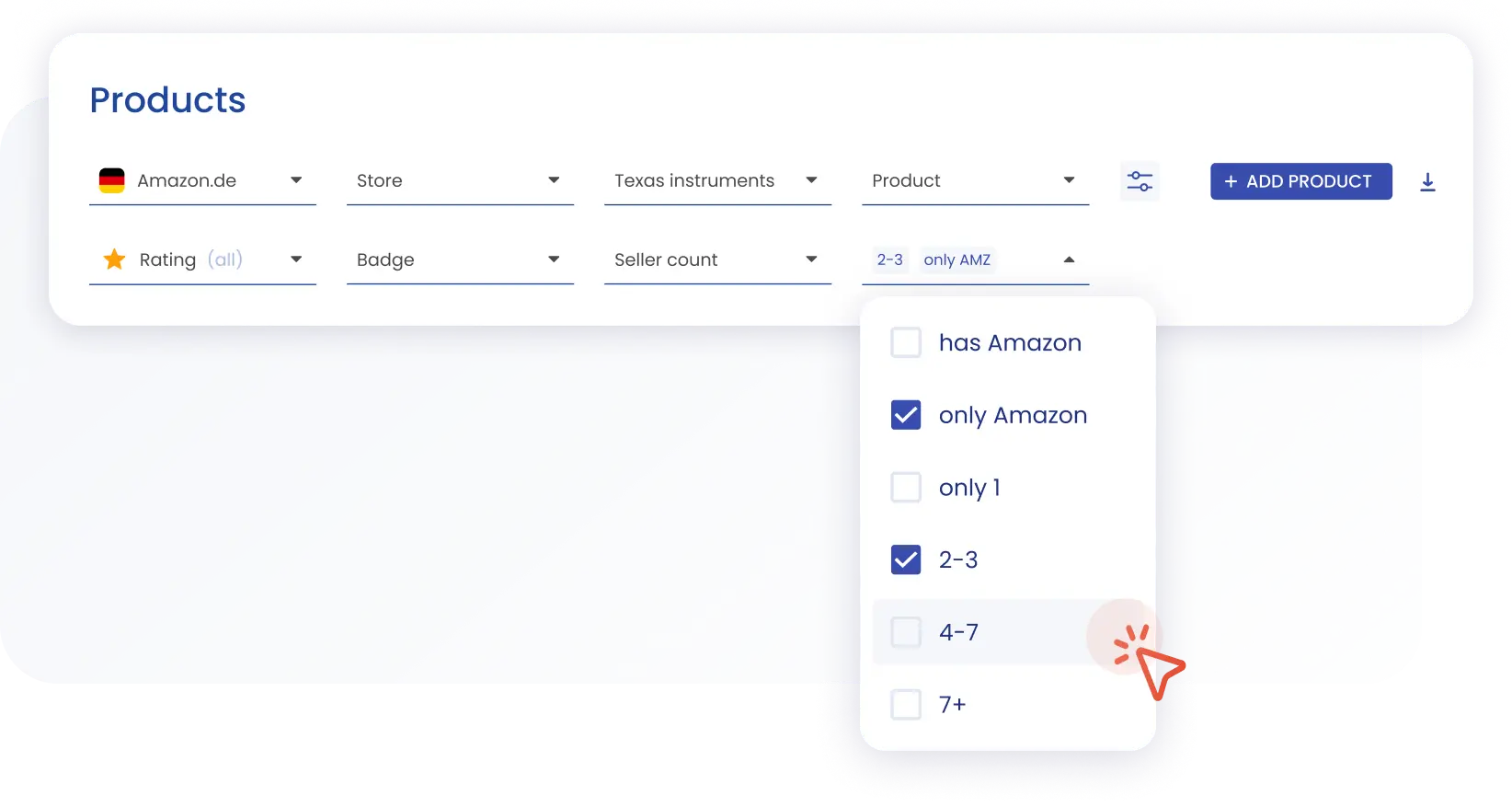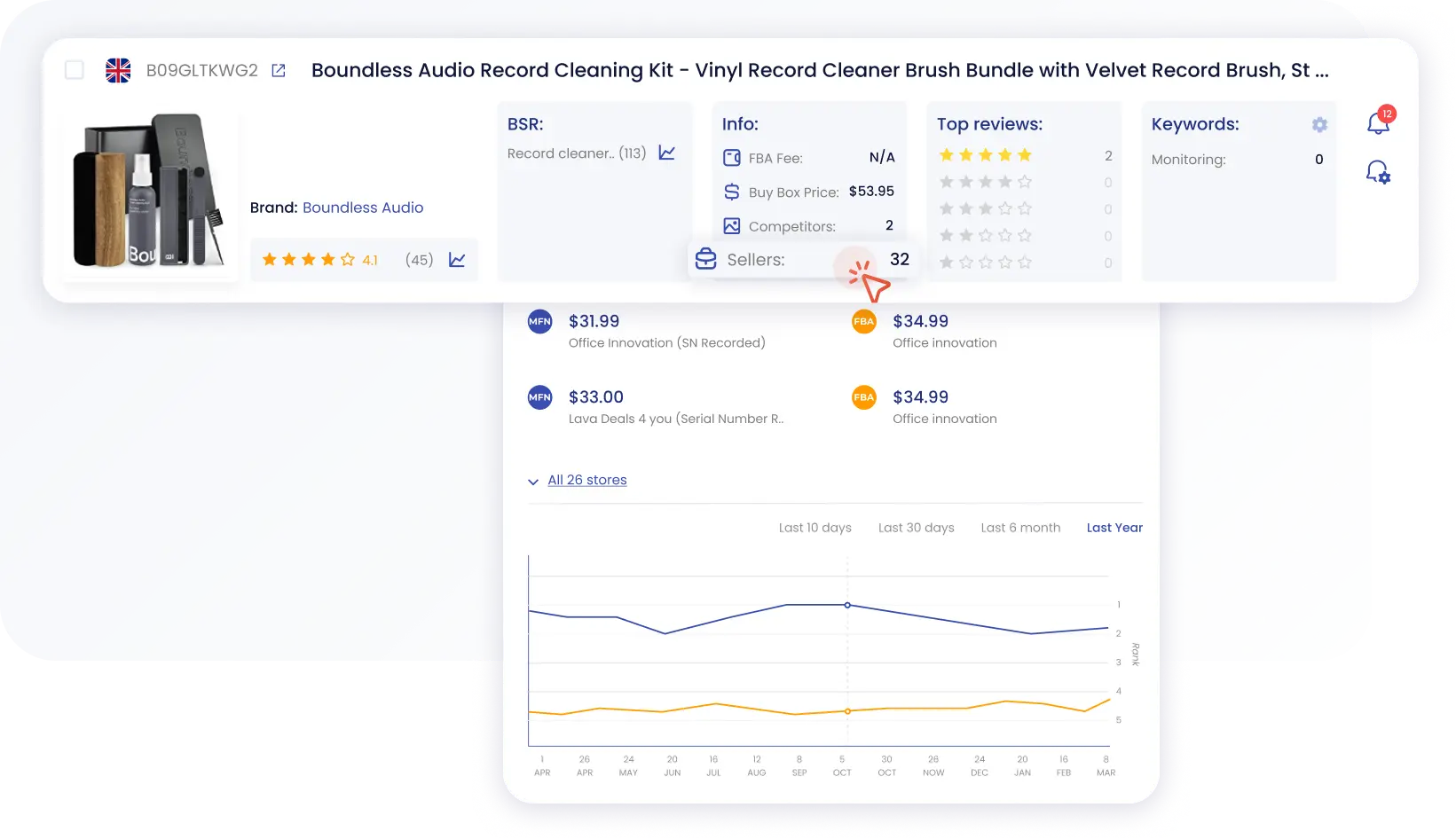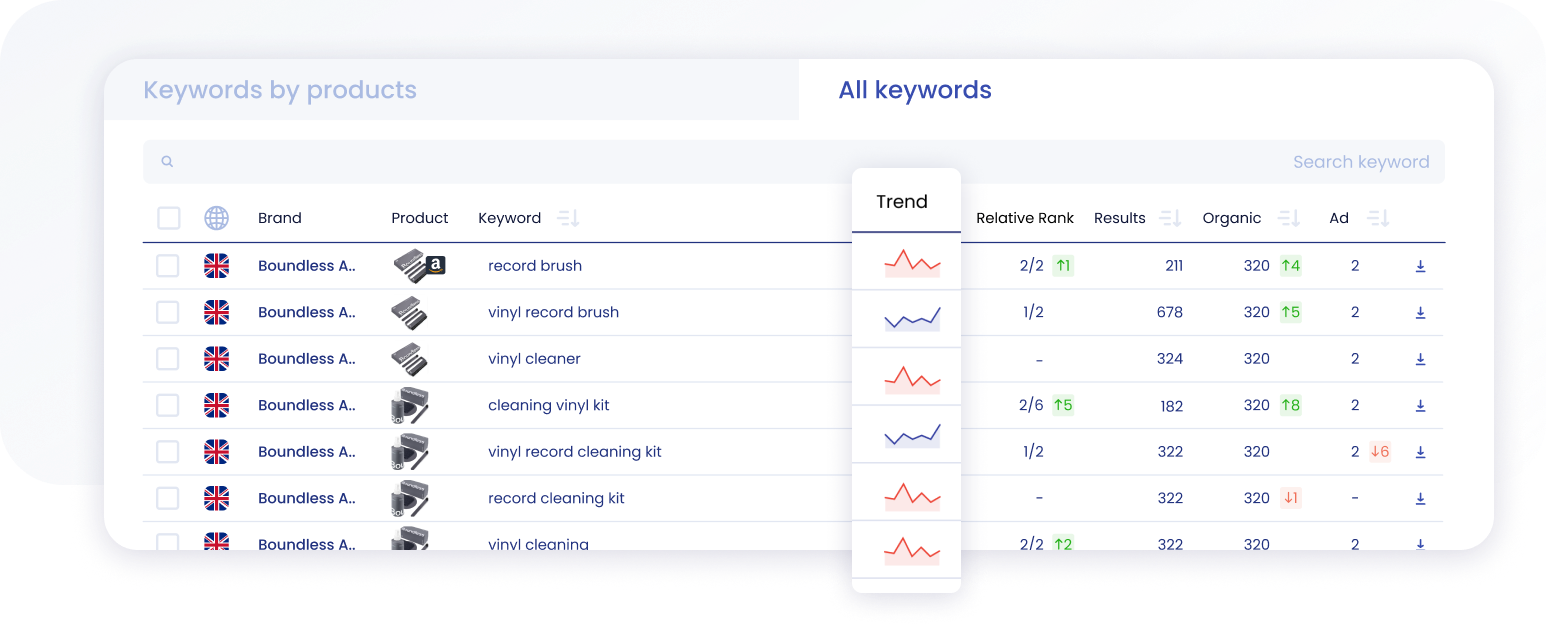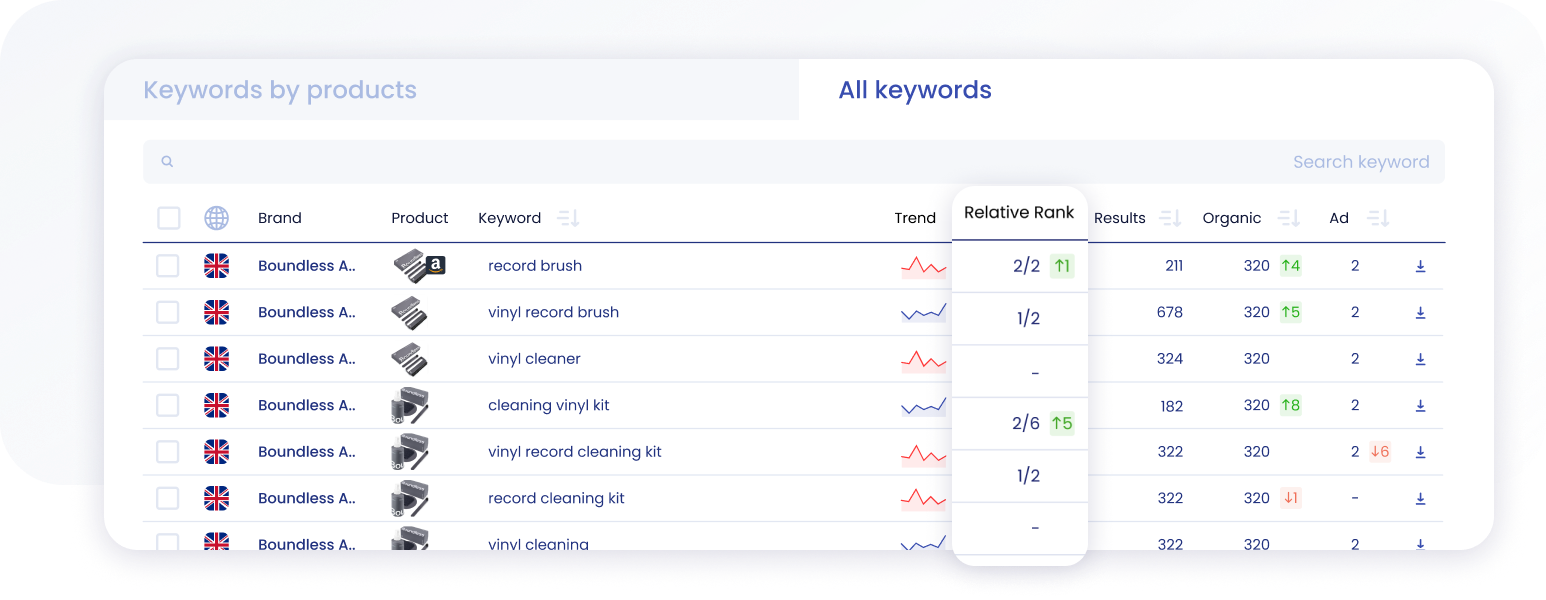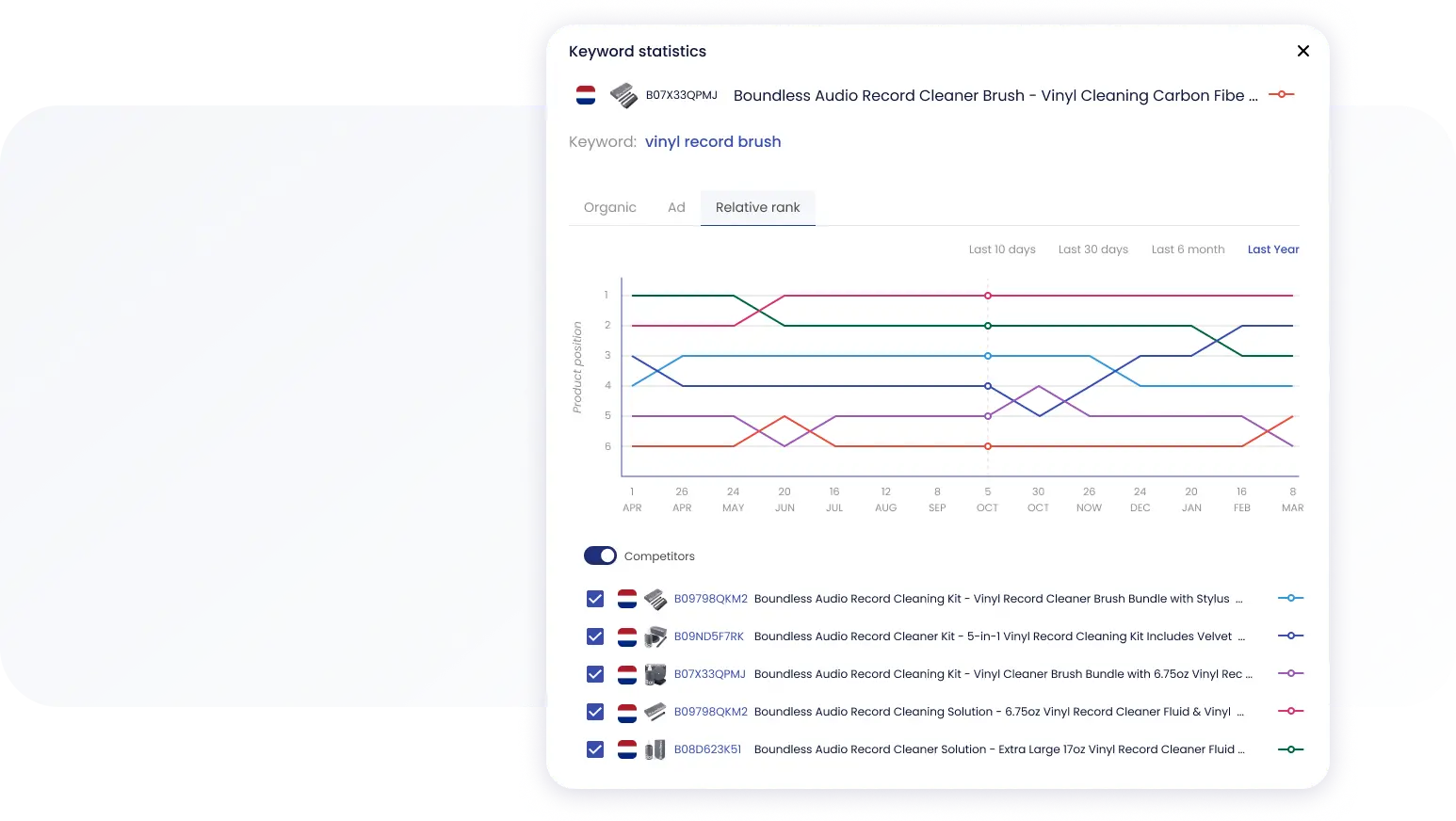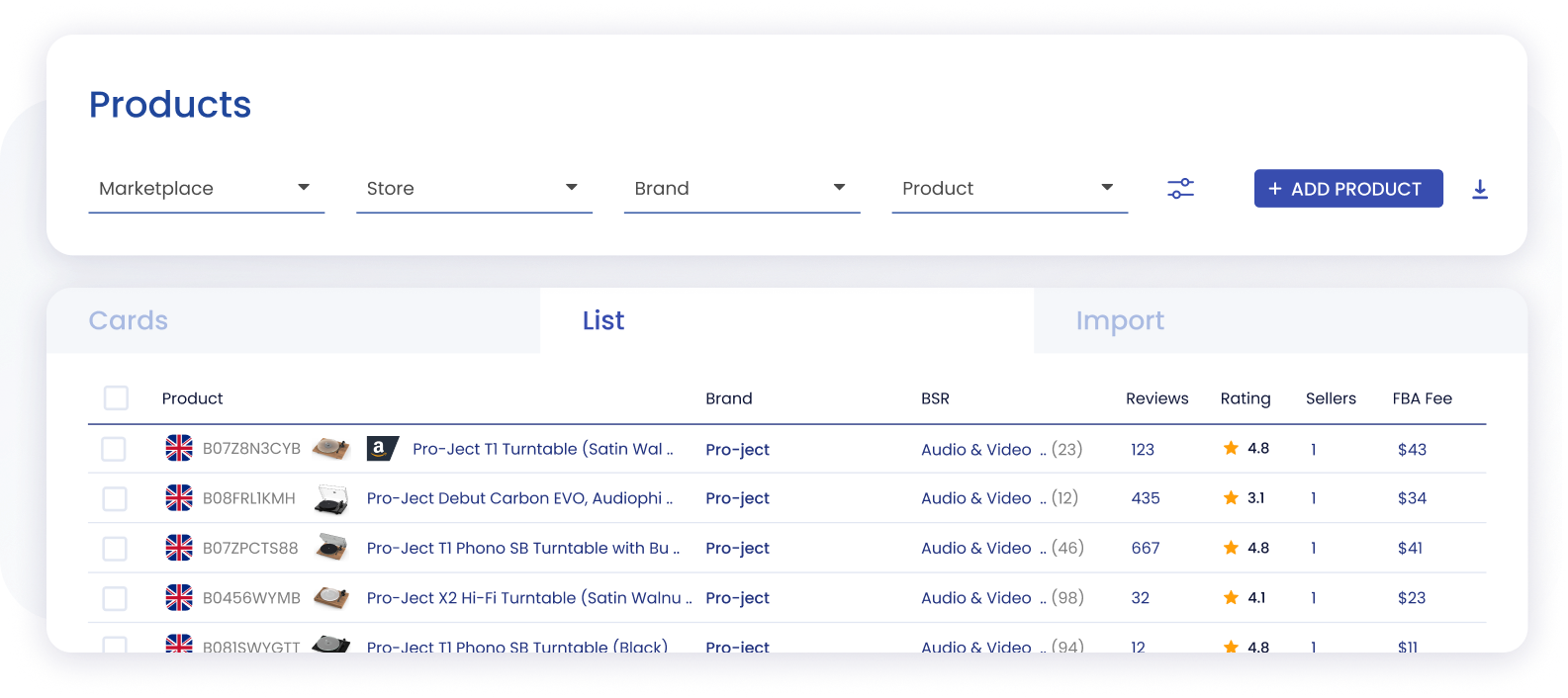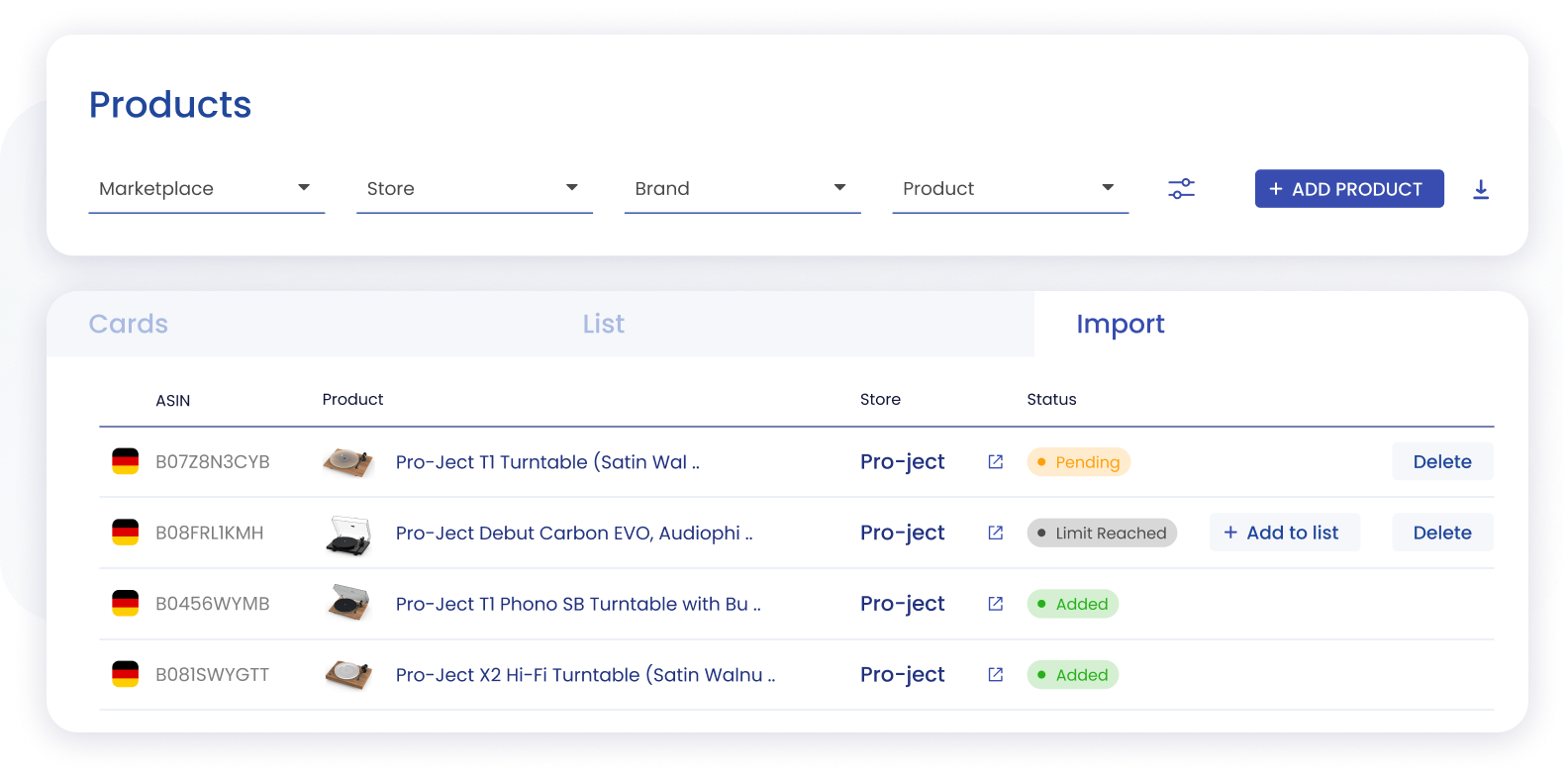Table of Contents
Keeping a close eye on product listings is crucial for sellers aiming to thrive in the e-commerce world. SellerSonar has introduced a range of upgrades to empower sellers with enhanced monitoring capabilities. With new features like competitor review tracking, advanced seller filters, and dynamic keyword trending charts, SellerSonar equips you with the insights you need to make informed choices and stay ahead of the competition.
So, let’s dive in and embark on an exploration of new features that are destined to transform your e-commerce journey.
Critical Notifications
SellerSonar understands the importance of time in the fast-paced e-commerce world. With the new critical notifications setup, sellers no longer have to wait for daily reports to address urgent issues. Now, sellers can divide alerts into critical and regular. They will receive critical ones 24/7 on emails, whereas regular ones will come in daily or weekly reports. This allows for swift responses, proactive decision-making, and an improved competitive advantage.
Ready to try? Sign up for a 29-day trial or log in to your account if you’re already a SellerSonar user.
Enhanced Filtering Capabilities
SellerSonar has introduced enhanced filtering options to give sellers greater control over their data. Let’s explore two notable additions:
Monitor Competitor Reviews
Monitoring competitor reviews allows you to gain valuable insights into their product strengths and weaknesses, refine your offerings, and stay competitive. Thus, SellerSonar now enables sellers to check reviews specific to their competitors.
First, add competing products on the Competitor page by specifying their ASINs or using the Similar Products section in the Product Details tab. Then, head to the Reviews page and choose the product. There you go! Feel free to filter and analyze competitor reviews for more strategic decision-making.
Sellers Filter on Products
A comprehensive understanding of the sellers within a marketplace is crucial for strategic decision-making. SellerSonar’s new seller filter feature in the Products section allows sorting products based on Amazon sellers’ amounts. Whether it’s examining products sold exclusively by Amazon or identifying listings with 7+ merchants, this update provides valuable insights.
Additionally, you can check the detailed information on the seller’s chart, such as current prices, FBA/MFN division, and export data, to assess the competition comprehensively and make data-driven choices.
Keywords Trending Chart
Effective keyword optimization is key to improving your product visibility. SellerSonar’s keywords trending chart allows you to track the dynamics of keywords over the last seven days.
But that’s not all! By clicking on a keyword, you can delve deeper and explore its full dynamics over longer periods, such as a month, six months, or even a year. Furthermore, if your competitor listings are added, you can analyze long-term dynamics for each keyword individually.
Relative Rank Keywords and BSR Charts
Understanding your product’s performance relative to competitors is essential for effective decision-making. SellerSonar introduces two new charts to refine your selling strategies.
Relative Rank Keywords
This chart showcases your product’s position compared to your competitors. You can clearly understand your product’s competitive advantage or disadvantage by assessing the relative rank.
How does it work? For instance, if two competitors are added to the product. The product is in the 1st position, competitor1 is in the 8th position, and competitor2 is in the 15th position. So the relative rank of your product is 1/3.
Otherwise, let’s say, your product is in the 10th position, competitor1 is in the 8th position, and competitor2 is in the 15th position. So the relative rank of your product is 2/3.
Relative Rank BSR
Similar to the previous chart, this feature allows you to compare your product’s BSR with competitors. This enhanced BSR monitoring enables you to gauge your product’s performance in relation to your competitors within the same BSR categories.
Improved Product Page Display
SellerSonar has revamped the Products page display to enhance user experience. Now, you have the option to view added products in two different formats: cards and a list.
The card view provides detailed information, while the list view offers a more concise overview.
Additionally, a dedicated Import tab now offers comprehensive details on recently added products or products with statuses like Suppressed, Not Found, or Unsupported.
Final Thoughts
Mastering Amazon selling requires constant adaptation and access to the best tools available. That’s where SellerSonar comes in. We understand the challenges you face as a seller, which is why we’re committed to providing you with cutting-edge solutions to stay ahead of other merchants.
But we don’t stop there. At SellerSonar, we believe in continuous improvement. We actively listen to our customers’ feedback and work tirelessly to develop and deliver the latest and greatest tools that will propel your success on Amazon to new heights.
Whether you’re a seasoned seller aiming to boost your sales or a new seller taking your first steps into the marketplace, SellerSonar is your ultimate solution. Our comprehensive suite of features is designed to empower you at every stage of your journey. From advanced product listing monitoring to real-time notifications and powerful analytics, we have everything you need to optimize your strategies and maximize your sales potential.
Ready to experience the SellerSonar advantage? Don’t miss out on the opportunity to be among the first to try our latest features. Register for a 22-day trial today or log in to your existing profile to unlock the full potential of your Amazon business!