Table of Contents
- 1 What is an Amazon FBA Fees Calculator?
- 2 Which FBA Fees Are Included in FBA Estimator?
- 3 When to Use the Amazon Fee Calculator?
- 4 How to Use Fulfillment by Amazon Revenue Calculator?
- 5 Are There Any Alternatives to Amazon FBA Fee Calculator?
- 6 Reasons Why Revenue Calculator on Amazon Alone Is Not Enough
- 7 How to Use the Amazon Margin Calculator to Understand the Impact of Business Decisions?
- 8 How to Save on FBA Fees?


So, keep reading to learn more about the whole process of understanding your business financials, and check out a free tool you can use to run some calculations efficiently!
What is an Amazon FBA Fees Calculator?
FBA calculator on Amazon, or AMZ Revenue Calculator, is a seller tool available from Amazon that is intended to evaluate the fulfillment cost of your product. With the help of this instrument, sellers can approximately compare Amazon’s fulfillment charges with the cost of any other 3PL order fulfillment services.
However, Amazon warns sellers that the free Amazon FBA calculator should be used only as a guide since the calculation is inaccurate. Sellers instead use this option for rough evaluation of fulfillment charges per order.
You’ll need to check your AMZ Services Business Solutions Agreement to make a precise calculation. Also, the New Amazon Fulfillment option helps verify your Selling on Amazon fees and FBA fulfillment fee.
You should keep in mind that the calculations may vary depending on the marketplace. Therefore, you’ll need to use the right calculator applicable to the marketplace where you sell.
Which FBA Fees Are Included in FBA Estimator?
There are many different charges associated with the FBA program, and without a tool like the FBA Calculator, it can be tough enough to get a real sense of what FBA costs. Therefore, it’s essential to clarify which fees your FBA Calculator includes and what those costs represent to feel confident in the data you are getting from this tool.
Here is a brief description of fees included in the Amazon Tax Calculator.
Amazon Selling Fees
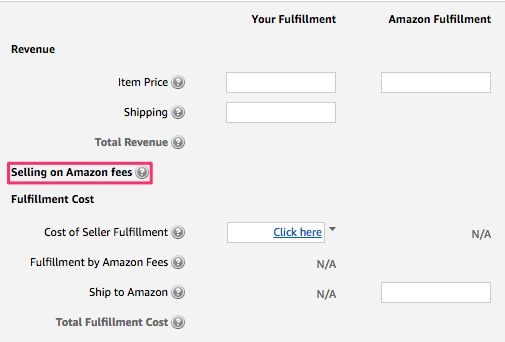
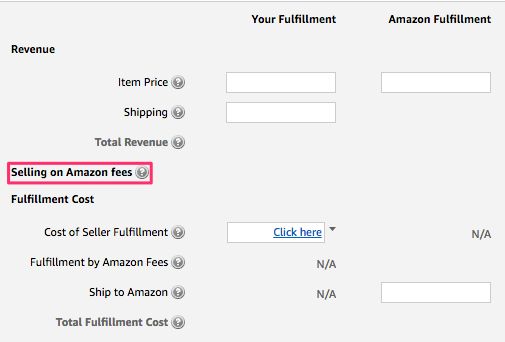
The Selling on Amazon charges comprises the referral fee and a variable closing fee (if applicable). The referral fee means the cost for selling your products on Amazon. It is calculated as a share of a minimum dollar amount or the sale price, whichever is greater. The percentage of sale price depends on the category, while 15% is the most common rate. When it comes to the minimum dollar amount, it is almost always $1.00. The referral fee is category-specific, and some products have higher or lower costs.
The variable closing fee applies only to some media products such as music, books, videos, video games, DVDs, consoles, or software (BMVD products).
FBA Fees
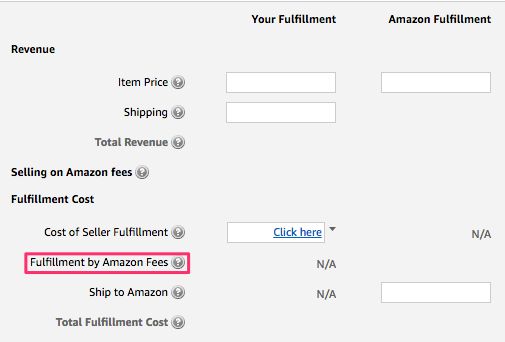
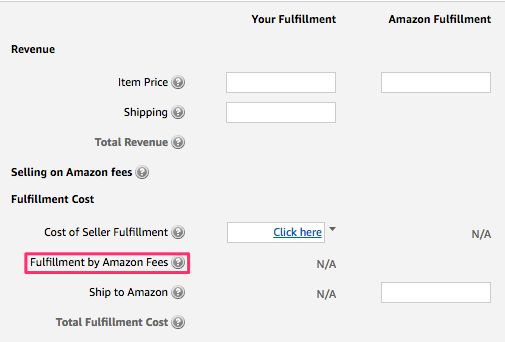
The FBA fee is calculated based on the weight and dimensions of the item. It comprises a monthly storage fee and a fulfillment fee. The Fulfillment Fee covers labor costs for packaging and shipping supplies (labels, boxes dunnage), shipping to the client, and customer service that Amazon fulfills. Instead, the Monthly Storage Fee is calculated based on the volume of the product (in cubic feet).
When to Use the Amazon Fee Calculator?
One of the most valuable times to use the FBA Calculator is to research new items to sell on the marketplace. Not only can sellers use this tool to get some sense of the potential profit margin they can expect when offering a particular product, but this tool provides a clear picture of what the FBA costs actually would be for that item on a per-unit basis. Additionally, you can use this Amazon fulfillment calculator to learn the margin impacts of lowering or raising your goods’ product cost or sale price. You can use this info when determining what product cost budget range you need to adhere to, decide on your minimum customer price to remain profitable, and find what kind of margin you might see from a higher price. Finally, the AMZ fee estimator can be utilized when considering switching from a merchant-fulfilled system to FBA, as it provides a clear side-by-side comparison of costs and margin under each model.
How to Use Fulfillment by Amazon Revenue Calculator?
The Amazon FBA fees estimator is great for determining your FBA fees. However, you can employ it not only for expenditures but also as an Amazon profit calculator. To get the bigger picture, we have put together some simple tips on monitoring your spending and measuring actual profits.
Now that you have a sense of the types of fees the Amazon profitability calculator includes and what such fees represent, let’s dive into what these calculations look like in real life for a specific product.
Step 1
When using the FBA Calculator, the first step is to fill in an identifier to pull up the item you’re researching (feel free to use the ASIN, ISBN, EAN, or search term).
Step 2
As soon as you pull up the item, you can enter values in the AMZ Fulfillment column fields to calculate the margin for your specific item. The first value to enter is the Product Price. You can find similar goods to understand the pricing range and play around with these values to see the margin influence you receive from lowering or raising the price. For instance, we’ll use a sale price of $12.99.
Step 3
The following field you need to fill in is the Ship to Amazon info. If you already sell goods on Amazon, you might have a sense of the average per-unit price to ship your items to the AMZ warehouses. Of course, it will vary depending on the dimensions and weight handling of the product and the quantity you send at any given time). It’s another place where you can experiment with utilizing a range of costs to spot the margin impact. Otherwise, you can leave this field blank; however, if you do, be sure to expect margin impacts and additional costs from your shipping expenses. Let’s use a shipping cost of $0.40 per item in our example.
Step 4
The final info to enter in the calculator is the Cost of the Product. It’s where you will fill in your per-unit cost to buy this item from a manufacturer or wholesaler. Keep in mind this should be an “all-in” charge, including any fees for overseas delivery, customs, packaging materials, or other costs related to buying this item. We will use a value of $3.50. As soon as you input this field, click Calculate.
Results
Here the AMZ FBA calculator will show you the net profit and margin for the item based on your input values. In addition, you’ll see that Selling on Amazon commissions and Fulfillment By Amazon (FBA) costs have been estimated, displaying a Total Fulfillment Cost.
The tool produces a series of bar graphs on the right of your screen, providing a convenient representation of your revenue, costs, seller proceeds, and net profit.
Are There Any Alternatives to Amazon FBA Fee Calculator?
Of course! There are many apps available online that merchants can benefit from. Some of them are even capable of cross-platform operation.
Some AMZ seller tools provide their own free estimator once you enroll in the specific software or an Amazon FBA calculator extension. Thus, making it more convenient for merchants to combine solutions and processes within just one platform. Moreover, if your time is limited, there is an additional way to fine-tune your brand and boost client service. A good example is the SellerSonar FBA calculator.
SellerSonar is a comprehensive AMZ software that helps automate metrics monitoring. With it, you can set up notifications and track changes in any product on the platform without connecting to the Seller Central account. And the great part is that it provides a simple yet efficient free Amazon seller fees calculator.
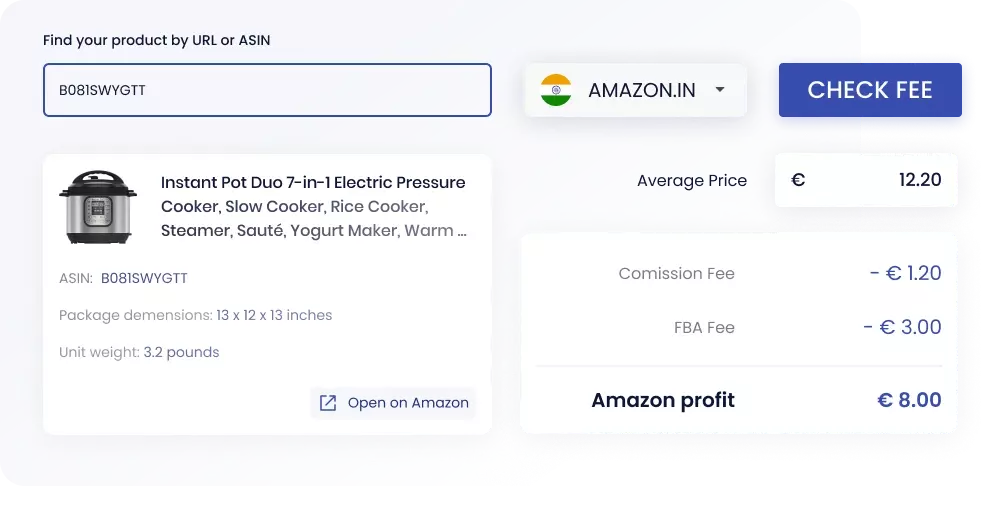
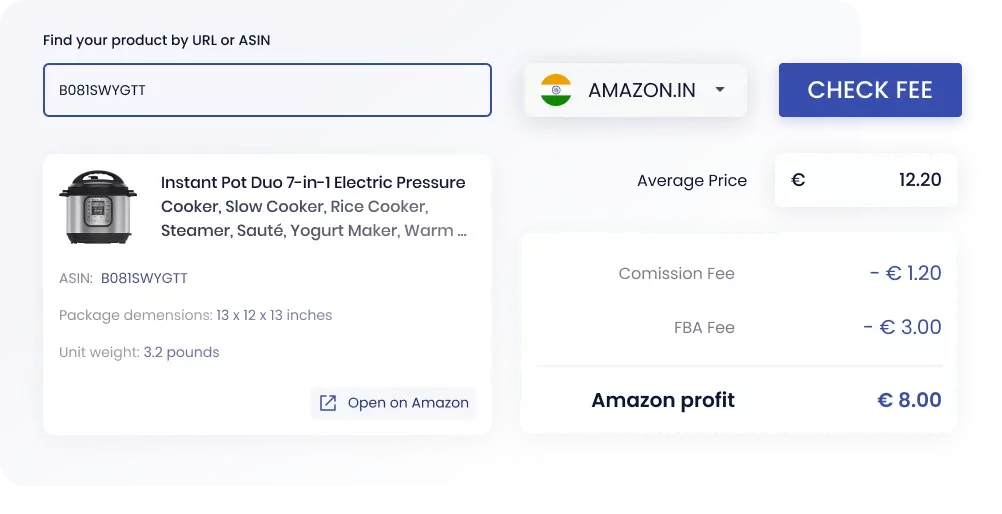
The estimation process is as easy as ABC. To calculate your fees and potential profits:
- Find your product by entering the product’s ASIN or its URL. If you search for items by ASIN, pick a specific AMZ marketplace.
- Click on the ‘Check fee’ button and wait a bit for the AMZ FBA calculator to find the necessary product information.
- SellerSonar’s calculator will find the item and show its size and weight.
- On the right, it will display the average price of this item in the marketplace as well as estimated FBA and commission fees.
- Your profit indicates the amount you will receive from each product sold and includes the cost of the product. So, to estimate the net profit, just subtract all additional expenses, if any.
Sounds easy, isn’t it? Meanwhile, this free tool can significantly help your business in the marketplace. Unlike a basic fees estimator provided by Amazon, SellerSonar’s service more accurately handles expenditures and profit margin calculation. As a result, it allows sellers to see the bigger picture, measure their actual profits, and adjust their selling strategies.
Below are some additional reasons why Amazon merchants should consider complementing the free Amazon fulfilment calculator with third-party options.
Reasons Why Revenue Calculator on Amazon Alone Is Not Enough
Although the Amazon FBA calculator provides specific perks to Amazon merchants, especially the newbie ones, there are aspects that this internal estimator is incapable of doing. As a result, the free AMZ calculator is commonly used by experienced users for initial guesstimation.
Below are some reasons why merchants should consider opting for the estimating power of third-party Amazon calculators.
Tedious and time-consuming process
Amazon users of the free FBA calculator can readily attest to the tedious process of the free calculator. To learn the AMZ fees for a particular product, sellers must manually fill in the item name, the Universal Product Code (UPC) or AMZ Standard Identification Number (ASIN).
No save function
Concerning the above paragraph, merchants should also think of using an external FBA calculator because of the lack of save function of the free one.
After all the time and effort allocated for crunching the FBA fees of a specific product, sellers will need to redo this process if they wish to recheck it afterwards. In addition, as there’s no save option, they will have to redo this process to retrieve results when dealing with technical problems, such as power outages, website crashes, or browser problems.
No data export feature
Apart from this, the free FBA calculator also lacks the data export option. It simply means that whatever is calculated or displayed via a free calculator cannot be saved or downloaded as a PDF or CSV file.
Some Amazon sellers write down particular calculations to compare them with another consequence of a specific Amazon product. However, this process would be taxing when a seller lacks the technical knowledge, such as keyboard shortcuts.
Comparison difficulty
Since split tabulation is unavailable and data cannot be downloaded, simultaneous information comparison is also impossible with the free profitability calculator on Amazon.
Some Amazon merchants use third-party AMZ FBA calculators to enjoy essential features like data comparison. Such an option will ultimately result in increased productivity and sales.
No additional cost perspective
Since the FBA calculator of Amazon primarily focuses on Amazon fees, other critical expenses or costs involved in the business are not included.
Expenses such as taxes, advertising, marketing, overheads, and other hidden costs are beyond the scope of this free FBA calculator. Hence, it would help if you had a more comprehensive FBA tool.
How to Use the Amazon Margin Calculator to Understand the Impact of Business Decisions?
This tool provides a quick and easy method to understand the margin impact of different business decisions. For instance, say you reduce your client’s price to become more competitive. If you wish to see how low you can go while staying profitable, you can promptly determine this using the calculator.
You might use this program to play around with the cost of products to find the margin influence from lower or higher item costs.
How to Save on FBA Fees?
As soon as you finish your calculations and determine that FBA is the proper choice for your goods, you will notice the bite is taken out of your revenues, and you will wish to start learning how to save as much cash as possible on the Amazon FBA process. Below are our top tips:
Tip #1: Developing your own FBA shipping schedule
Most merchants rely on the marketplace to pick which fulfilment center to store their merchandise, but this is a huge mistake. Most people do not know that AMZ will sometimes send their products to different warehouses to test out the marketplace in that area. For instance, you may have sent a product to a New Mexico FC, and AMZ might send that product to Nebraska or New York. You may think it doesn’t sound so terrible, but it is, as the platform charges you every time they change facilities. We recommend you take charge and come up with your own FBA shipping schedule, meaning you tell AMZ where your goods are stored and that you do not want your items moved around. For this, follow the marketplace’s shipping plan request guide.
Tip #2: Bulk shipping
UPS, the platform’s official FBA courier, has changed. It’s an excellent opportunity to save money shipping goods to Amazon for their FBA service. Instead of mailing in the product by product, consider collecting several items and collecting them all in one or a couple of boxes. Utilizing the new UPS calculation, a 20X20X20 box weighing 20 lb. versus a 20X20X20 weighing 40 lb. will run you roughly the same amount. However, be careful not to exceed the marketplace’s 50 lb. limit per box that include multiple items – if you do, they’re likely to deny your delivery. Anyway, this little trick may save you a significant amount of cash.
Tip #3: Long-term inventory management
We recommend shipping in bulk, but only if you’re sure you may move your inventory fast – in AMZ’s terms, fast means under a month since this is how you’re charged. Now you may keep a product on the shelves at AMZ for six months and pay your dues; however, after that period, you will see a growth in fees as the platform view your items as a waste of valuable space. This fee amounts to $11.25 per cubic foot; after a year of not selling, sellers are charged $22.50 per cubic foot. Thus, our advice here is only to use Amazon’s FBA if goods are not profitable and retrieve the products before the six-month cutoff period.
SellerSonar will let you keep the pricing on a competitive level to generate revenue, protect the inventory from a stockout and notify you of any changes in the product rankings. The tool monitors the product listings round-the-clock and sends alerts about all the critical changes in real time. Besides, it offers a free AMZ profit calculator for your convenience.
So, register for up to a 29-day trial and do not miss a chance to help your business on the platform, estimate your profits, and handle any issue promptly.

Thank you for having such an in-depth article on how to do this! I’ve been looking into being an entrepreneur & your content is so useful!
Thank you for simplifying it. You made it so easy. This post cleared all my confusion about how to use FBA calculator.
Thank you for valuable information, but I don’t know if the VAT is included in calculations?
Thanks for your feedback. You are right. The FBA calculator doesn’t include VAT on the fees.
Dont really know much about this amazon stuff but after reading your blog I might get into this actually industry
Thanks for post! Please make another on how to reduce costs?
Thanks for your idea! Follow us to get updates.
Love this article!)