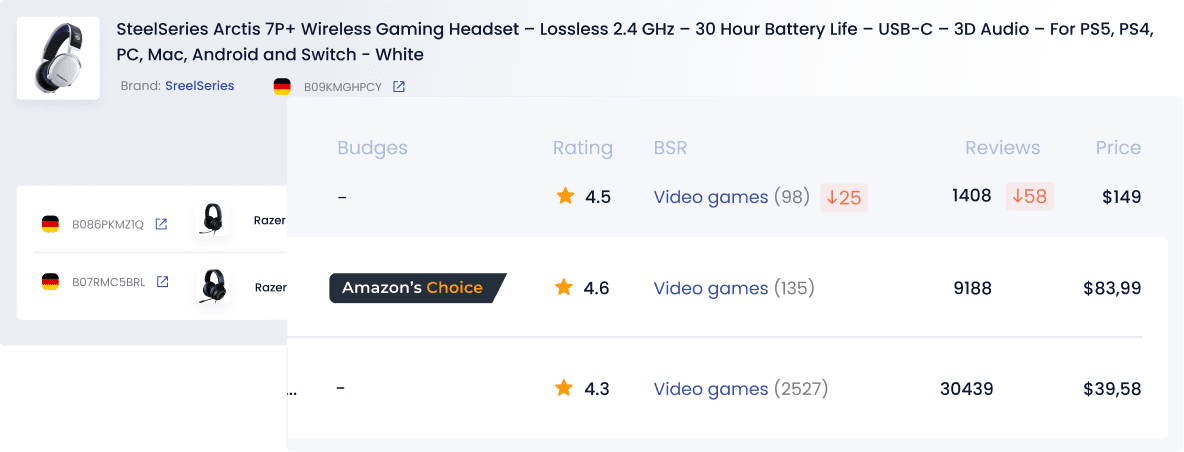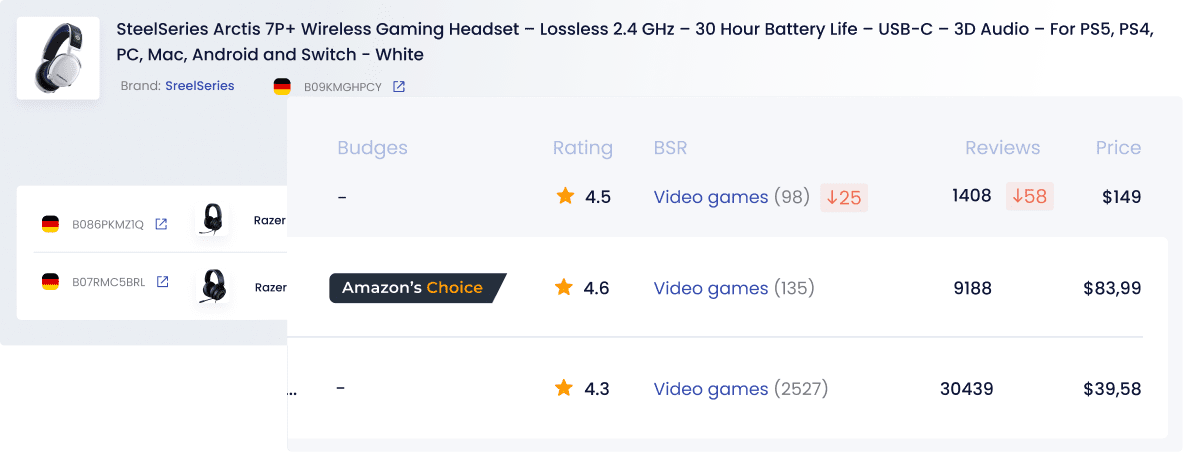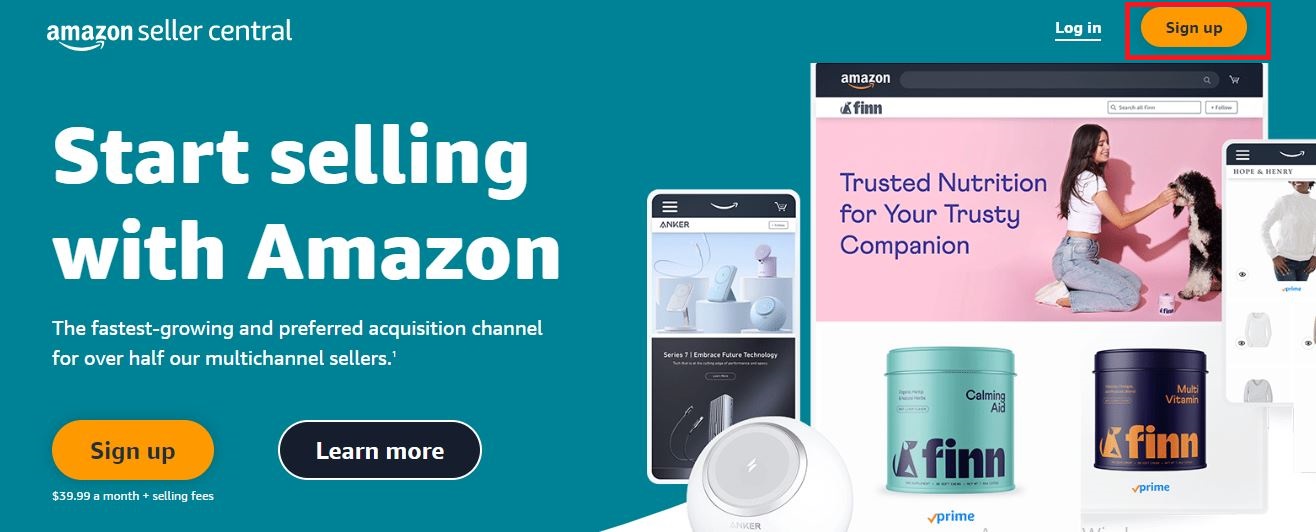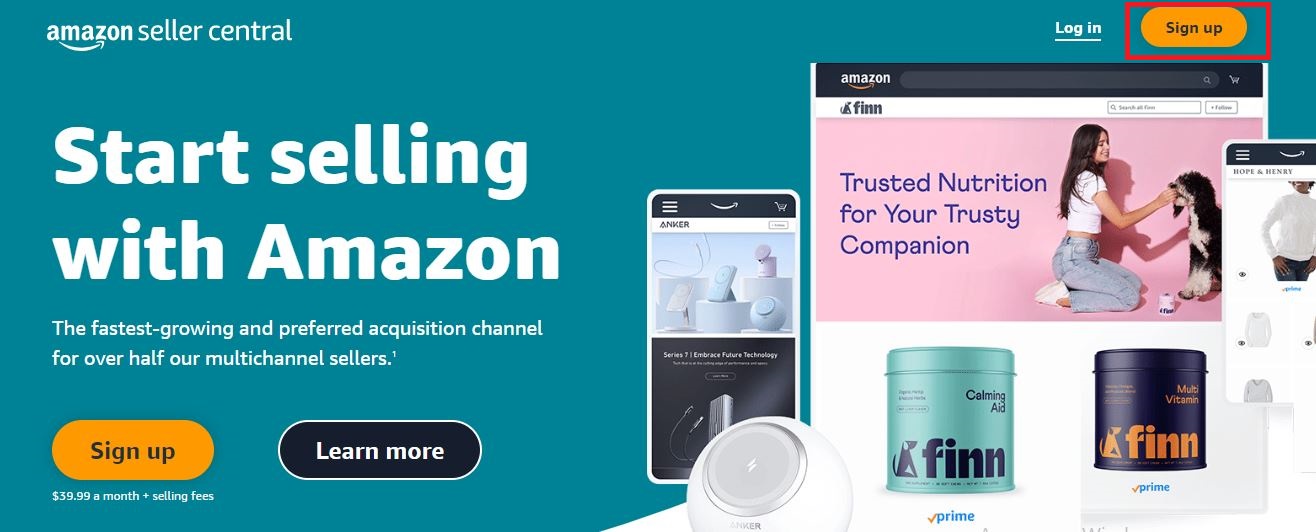Table of Contents
Are you tired of paying fees to sell your products on Amazon? Do you want to increase your profits and sell for free? Well, you’re in luck!
Selling on Amazon can be a lucrative business, but it can also come with costs that may eat into your profits. Expenses can add up quickly, from Amazon fees to shipping and handling costs.
However, what if we told you it’s possible to sell on Amazon for free? If you want to start an Amazon business, you don’t need a fortune to get started. That’s right, with the right strategies, you can reduce or eliminate the costs of selling and keep more money in your pocket. You can sell on Amazon for free and gradually invest in your business as it expands.
This post will explore how you can sell for free on Amazon. We’ll cover everything from finding your products to listing them for sale. Whether you’re just starting out or you’re a seasoned Amazon seller, these tips can help you save money and increase your profits.
Selling on Amazon for free may seem like a daunting task, but it’s definitely possible with the right strategies in place. By following the tips and tricks we’ll outline in this post, you can minimize your expenses and maximize your profits. So, let’s dive in and learn how to sell on Amazon for free.
Where to Find a Product to Sell for Free on Amazon?
To figure out how to sell on Amazon for free, you must first get a free product to sell. When it comes to finding a product to sell on Amazon for free, there are several strategies you can use. Regardless of which strategy you choose, it’s essential to do your research and make sure that there is a demand for the product you plan to sell. Additionally, you’ll want to ensure that the product meets Amazon’s guidelines and that you’re able to sell it without violating any copyright or trademark laws. Below are a few ideas to get you started.
Ideas to sell for free on Amazon
Check your home or local thrift stores
You may have items lying around your home that you no longer use or need, such as books, toys, or electronics. You can also check local thrift stores or garage sales for items you can resell on Amazon.
Use online marketplaces
Websites like Craigslist, Facebook Marketplace, and Letgo can be great resources for finding free or low-cost items to sell on Amazon. Look for listings in your area that are offering items for free or at a low price.
Dropshipping
That is a method where you partner with a supplier who ships the products directly to the customer after you receive the order. You list the products, and when someone purchases from you, you buy the product from your supplier and have them ship it directly to your customer. This way, you don’t have to hold inventory yourself.
Join product testing programs
Some companies offer product testing programs where you can receive free or discounted products in exchange for providing feedback. While these programs may not always deliver products you can sell on Amazon, it’s worth exploring to see if any opportunities are available.
Self-publish ebooks
Amazon offers a self-publishing platform called Kindle Direct Publishing (KDP), allowing authors to publish their books in digital format for sale. With KDP, authors can upload their manuscripts, cover design, and other relevant information to create an ebook that you can sell on Amazon. KDP is a free service, and authors can earn up to 70% royalties for their ebooks, depending on the price they set and the geographic region of the sale. KDP also offers expanded distribution options, allowing authors to make their eBooks available on other platforms like Apple iBooks, Barnes & Noble Nook, and Kobo.
Join Merch by Amazon
Merch is a print-on-demand service that allows individuals and businesses to create and sell custom-designed t-shirts, sweatshirts, and other apparel items through Amazon’s online marketplace. With Merch by Amazon, sellers can upload their own designs, set prices, and earn royalties on each sale. Amazon takes care of the printing, shipping, and customer service, allowing sellers to focus on creating and promoting their designs. Merch is free to use, but sellers must apply to the program and be approved before they can begin selling. Amazon has strict guidelines regarding copyright and trademark infringement, so sellers must ensure that their designs comply with these rules before they are approved.
Create handmade items
Amazon Handmade allows artisans and small businesses to sell handmade goods directly to customers. Handmade features a wide range of products, including jewelry, home decor, clothing, toys, and furniture, all made by independent artisans and small businesses. Sellers must meet strict eligibility criteria to ensure that all products are genuinely handmade and not mass-produced or resold. Handmade charges sellers a referral fee on each sale, which varies depending on the product category.
Sell digital products
If you’re not interested in selling physical products, you can also consider selling digital products on Amazon, such as software.
How to Check If a Product Is Profitable to Sell on Amazon?
Before you decide to sell a product on Amazon, it’s essential to determine whether it will be profitable. To assess the profitability of a product, you need to consider the product cost, Amazon fees, competitor pricing, estimated sales volume, profit margin, and other factors that may impact profitability. By doing thorough research and analysis, you can make an informed decision on whether a product is worth selling on Amazon.
Here are some steps to follow to check the profitability of a product.
Determine the Product Cost: The first step is to determine the cost of the product. That includes the cost of purchasing the product, shipping costs, and other fees associated with acquiring the product.
Calculate Amazon Fees: Amazon charges various fees for selling on its platform, including referral fees, fulfillment fees, and storage fees. Use Amazon’s Fee Calculator to determine the fees associated with selling your product.
Research Competitors: Research the prices and keywords of similar products on Amazon to get an idea of the price range for your product. Price your product competitively to ensure it sells.
Calculate Profit Margin: Once you have determined your product cost, Amazon fees, competitor pricing, and estimated sales volume, you can calculate your profit margin. Subtract your total cost from your expected revenue to determine your profit margin.
Consider Other Factors: Finally, consider other factors impacting profitability, such as seasonality, trends, and product reviews.
How to effectively research competition with SellerSonar?
Competitor research is crucial to selling successfully. You can quickly do competitor research with the competition monitoring tool – SellerSonar. This popular tool for Amazon sellers helps analyze competitor strategies and out beat the top players. SellerSonar allows you to automatically monitor keyword ranking, listings, pricing, and BSR to learn the market better.
SellerSonar can detect several changes to your product listings, including alterations to your product’s title, bullet points, description, and images. It can also track changes to your parent ASIN, new questions added to your Q&A, and notifications for product listing suspensions, suppressions, and out-of-stock alerts. Additionally, SellerSonar can track changes to your reviews, including changes to the review count and product rating, as well as new top-rated reviews, both positive and negative.
Sign up for our 29-day trial, receive instant notifications in case of any listing changes, and take quick action to address them.
How to Create a Free Amazon Seller Account?
First, it’s essential to understand that there are two types of Amazon seller accounts: Professional and Individual. A Professional account requires a monthly subscription fee of $39.99, while an Individual account is a free Amazon seller account that does not have a monthly fee but charges $0.99 per item sold. A professional seller account allows you to list an unlimited number of products on Amazon. If you plan to sell more than 40 items per month, a professional account may be more cost-effective than an individual account.
Creating a free Amazon seller account step by step
Creating a free Amazon Seller account is a straightforward process. Below are the steps to follow.
Step 1. Go to the Amazon Seller Central homepage at https://sellercentral.amazon.com/
Step 2. Click on the “Sign up” button located in the top right corner of the page.
Step 3. On the registration page, enter your email address and select “I am a new seller.”
Step 4. Follow the prompts to enter your personal and business information, including your name, address, and phone number. You will also need to provide your tax identification number.
Step 5. Once you’ve entered all the necessary information, click the “Create your Amazon account” button.
Step 6. Amazon will then send a verification code to the email address you provided. Enter the code on the next screen to complete the registration process.
Step 7. After verifying your account, you can start listing your products and selling them on Amazon.
Note: Amazon charges various fees for selling on their platform, including referral fees and fulfillment fees. You can find more information on these fees, and how their calculation on the Amazon Seller Central website.
What’s Next: Track Your Listings with SellerSonar
Monitoring product listings is of utmost importance for online sellers in the competitive e-commerce landscape. By utilizing SellerSonar, you will gain a powerful tool to stay ahead of the game. SellerSonar offers real-time monitoring of your Amazon product listings, providing you with invaluable insights into your competitors’ pricing strategies, keyword performance, and customer feedback. With instant alerts on changes, you can swiftly adapt your approach, maintain competitive pricing, and ensure product availability, ultimately maximizing your sales and customer satisfaction.
To unlock the full potential of SellerSonar and learn how to add stores to your monitoring list, check out our comprehensive video tutorial.
How to Create a Listing to Sell for Free on Amazon?
Creating a listing on Amazon is a process that involves several steps. Here is a general overview of the process:
Creating a listing to sell on Amazon free step by step
Step 1. Log in to your Amazon Seller Central account and click on the “Inventory” tab at the top of the page. Select “Add a Product” from the drop-down menu.
Step 2. Search for the product you want to list by entering the product name, UPC, or other identifier in the search box. If the product does not exist on Amazon, you will be prompted to create a new listing. Select “Create a new product listing.”
Step 3. Enter the product information, including the product title, description, images, price, and shipping details.
Step 4. Select the product category and subcategory that best fits your product.
Step 5. Enter any product variations, such as color or size options, if applicable.
Review your listing to ensure all information is accurate and complete.
Step 6. Submit your listing for review by Amazon. This process can take up to 24 hours. Once your listing has been approved, it will be live on Amazon, and customers can purchase your product. You can manage your listings, including updating product information and pricing, from the “Inventory” tab in your Seller Central account.
Note: Creating a listing on Amazon may require additional steps, such as obtaining approval for specific products or categories. Be sure to review Amazon’s guidelines and policies before creating your listing.
Wrap Up
Selling on Amazon can be a great way to start or grow your online business. Whether you’re looking to make a full-time income or just earn some extra cash, there are opportunities available to you.
By following the steps on how to sell on Amazon for free outlined in this post, you can create a free Amazon seller account and start selling your products on the platform. When you figure out how to sell on Amazon without inventory, remember to research your products and competition thoroughly to ensure you’re offering a competitive price and providing a high-quality product.
It’s also essential to stay up-to-date on Amazon’s policies and guidelines to avoid any potential issues. Amazon offers a wealth of resources and tools for sellers, including Seller Central, which can help you manage your listings, track your sales, and access helpful reports and analytics.
By investing time and effort into your Amazon selling business, you can grow your brand and potentially even become a top-performing seller on the platform. Keep in mind that success on Amazon doesn’t happen overnight, but with persistence and dedication, you can build a successful business and achieve your goals.
After you start on your Amazon selling journey, make sure to optimize your business with Amazon seller monitoring software. It is an efficient way to stay on top of your sales. SellerSonar offers instant Amazon alerts to protect your sales. You are aware of listing changes, Buy Box hijackers, new/deleted reviews, keyword rank history, and product suppressions with us.
Try SellerSonar now. Register for a 29-day trial and boost your incredible journey of running your business on the platform.